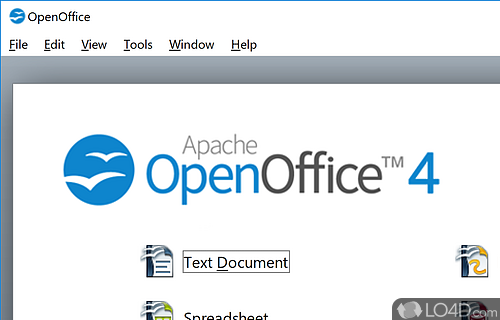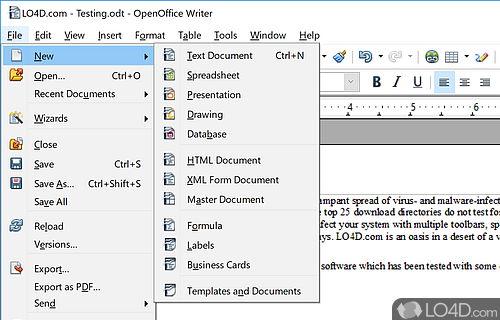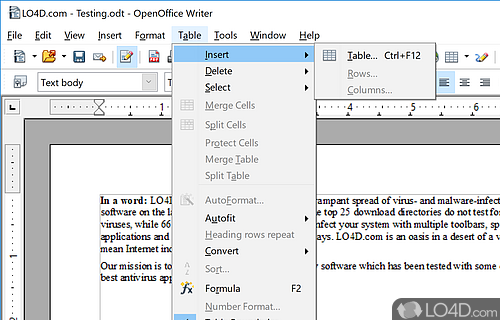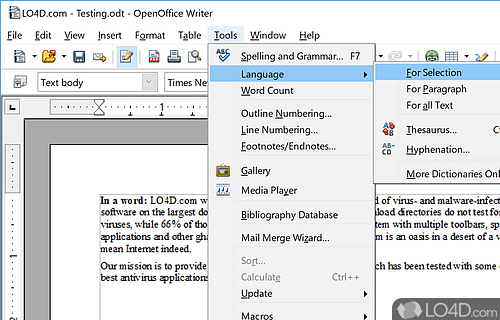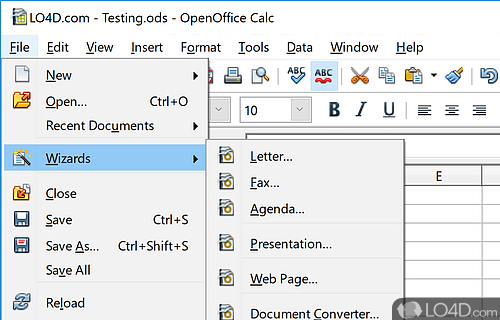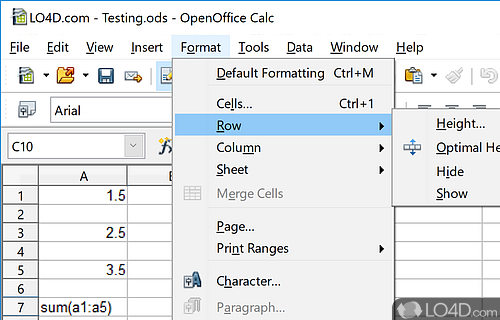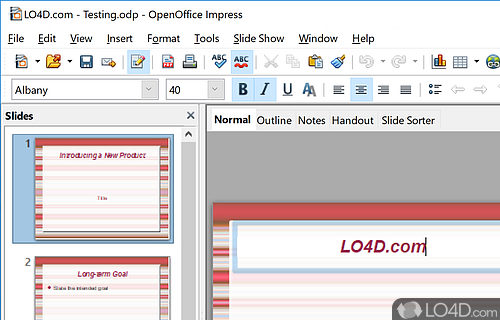A free, open-source word processor Microsoft Office alternative with Calc as Excel, Writer as Word and Impress as Powerpoint.
Looking to manage your office projects with ease? Then look no further than Apache OpenOffice, a free and open-source office suite that rivals the likes of Microsoft 365 (or formerly, Microsoft Office) in terms of functionality and usability.
This powerful suite consists of a complete set of tools, including a word processor, spreadsheet, presentation software, formula editor, and more, all of which are designed to make your projects more manageable and more accessible. Best of all, Apache OpenOffice is entirely free to download and use, making it an excellent option for those on a tight budget.
MS Word, Excel and PowerPoint alternatives
Let's take a closer look at what you can expect from this feature-rich suite. The word processor, called Writer, is perfect for writing reports, letters, and articles, while Calc, the powerful spreadsheet tool, lets you analyze, calculate, and present information with ease. Impress is ideal for multimedia presentations that are sure to impress your clients, while Draw is perfect for creating anything from simple diagrams to complex 3D drawings.
Also comes with a database application
But that's not all - Base lets you create and manipulate database information with ease, while Math provides a straightforward interface for editing and solving complex formulas. With so many tools at your disposal, it's easy to see why Apache OpenOffice has found uses in countless industries, including government, business, non-profit, IT, and F/OSS Advocates.
Frequently updated office software
Despite being free and open-source, Apache OpenOffice still receives regular updates, with the latest version offering improved functionality and fewer errors. It's available in several languages, and the developer is committed to ensuring worldwide access, even offering support for languages not yet available through the support team.
Of course, no office suite is perfect, and some may prefer alternatives like LibreOffice, which features charts as an extra option and saves files in a greater variety of formats. However, for those looking for a free, reliable, and easy-to-use office suite, Apache OpenOffice is an excellent choice.
OpenOffice is worth checking out
Compatible with modern versions of Windows and supported by a dedicated security team, you can rest assured that your files and data are safe and secure when using Apache OpenOffice. So why spend a fortune on expensive office software when you can enjoy the same functionality and flexibility with Apache OpenOffice, all for free? Give it a try and unlock the power of office documents at your fingertips.
Features of Apache OpenOffice
- Accessibility: Built-in accessibility features that make it easier to use for people with visual or physical disabilities.
- Collaboration: It allows users to collaborate on documents in real-time remotely.
- Compatibility: Apache OpenOffice can handle various office file formats, including those from Microsoft Office.
- Customizable: The menus and toolbars can be customized to fit the user's preferences and needs.
- Extensions: You can add extensions and templates to customize your experience and enhance the software's functionality.
- Familiar Interface: Its interface is designed to look and feel like Microsoft Office, which makes it easy to use for those who are familiar with it.
- Free: Apache OpenOffice is a free and open-source office suite for Windows.
- Lightweight: Doesn't require a lot of resources to run, making it ideal for older or lower-end machines.
- Macros: Users can create and run macros to automate tasks and increase productivity.
- Multiple Applications: It comes with applications for word processing, spreadsheet creation, presentations, drawing and database management.
- Security: It includes security features like password protection and encryption to ensure that documents remain secure.
- Support: It has an active user community and regular updates to ensure that the software remains up-to-date and relevant.
Compatibility and License
Is Apache OpenOffice free?
As Apache OpenOffice is released under the Apache License v2.0 for Windows from office software, you are not required to pay a penny for this software. In fact, you're free to make copies, distribute it and for those that are technically inclined, view and edit the source code. Feel free to share it with friends.
What version of Windows can Apache OpenOffice run on?
Apache OpenOffice can be used on a computer running Windows 11 or Windows 10. Previous versions of the OS shouldn't be a problem with Windows 8 and Windows 7 having been tested. It comes in both 32-bit and 64-bit downloads.
Other operating systems: The latest Apache OpenOffice version from 2024 is also available for Mac.
Filed under:
- Apache OpenOffice Download
- Free Office Software
- Open source and GPL software
- Portable Software
- Spreadsheet Creation Software